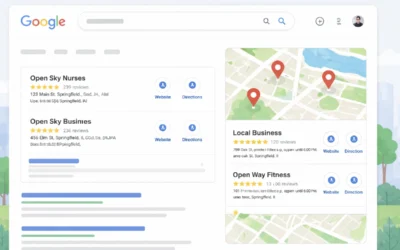Support Guides
Build Host Care AutomateRTWD Support Guides
Common support queries that are reported to me for you to learn how to resolve yourself, or at leave have an idea of what’s gone wrong and why before putting a support request in.
Disclaimer: These step by step guides have been created by AI and published with no claim to copyright.
The guide contents may also be wrong so please check the information given.
I thought it was important to get them out there to potentially help people understand the issues they experience and show what’s involved with maintaining your website.
It is my intention to go test and check the guides I publish are correct and add any missing information.
What is a Google Business Listing and how to Create one.
<TLDR> Claiming and optimizing your Google Business Listing increases local visibility, improves search rankings, and helps customers find your business. Setup involves creating a profile, verifying your business, adding accurate info, images, and optimizing for...
Fixing Error Establishing a Database Connection in WordPress
If your WordPress site is displaying 'Error establishing a database connection', follow these steps to resolve it. Step 1: Check If the Database Server is Down Try accessing phpMyAdmin from your hosting panel. If phpMyAdmin doesn’t load, your database server may be...
Fixing Briefly Unavailable for Scheduled Maintenance Mode in WordPress
If your WordPress site is stuck in maintenance mode after an update, follow these steps to resolve it. Step 1: Refresh Your Browser Press F5 or Ctrl + R to reload the page. Try accessing your site from a different browser or in incognito mode. Step 2: Delete the...
Fixing 429 Too Many Requests Error in WordPress
If your WordPress site is showing a '429 Too Many Requests' error, follow these steps to resolve the issue.Cause: Your site is getting hit with too many requests, often due to bots or overzealous security settings. Step 1: Check for Malicious or Excessive Requests...
Fixing 404 Page Not Found Errors
If your website is displaying '404 Page Not Found' errors on certain pages, follow these steps to troubleshoot and resolve the issue. Step 1: Refresh the Page Press F5 or Ctrl + R to reload the page. Try opening the page in incognito mode to bypass caching issues....
Fixing 403 Forbidden Error on Your Website
403 Forbidden Error – Happens due to incorrect file permissions, security plugin restrictions, or server-side rules. If your website displays a '403 Forbidden' error, follow these steps to resolve it. Step 1: Clear Your Browser Cache and Try Another Browser Clear your...