The choice between WordPress and Wix depends on your needs:
- WordPress: Best for users who want full control, advanced customization, and scalability. Ideal for growing businesses, e-commerce, and content-rich sites.
- Wix: Perfect for beginners and small businesses. Simple drag-and-drop interface, built-in hosting, and minimal maintenance.
Quick Comparison
| Feature | WordPress | Wix |
|---|---|---|
| Platform Type | Open-source CMS | Hosted Website Builder |
| Ease of Use | Moderate to steep learning curve | Beginner-friendly drag-and-drop |
| Customization | Extensive (full code access) | Limited to templates |
| Scalability | High (supports large sites) | Limited for large operations |
| Cost | Varies (hosting, plugins) | Tiered pricing with built-in hosting |
Key takeaway: Choose WordPress for flexibility and growth or Wix for simplicity and speed. Read on for a deeper comparison of features like design, e-commerce, and SEO.
Comparing WordPress and Wix: Key Differences
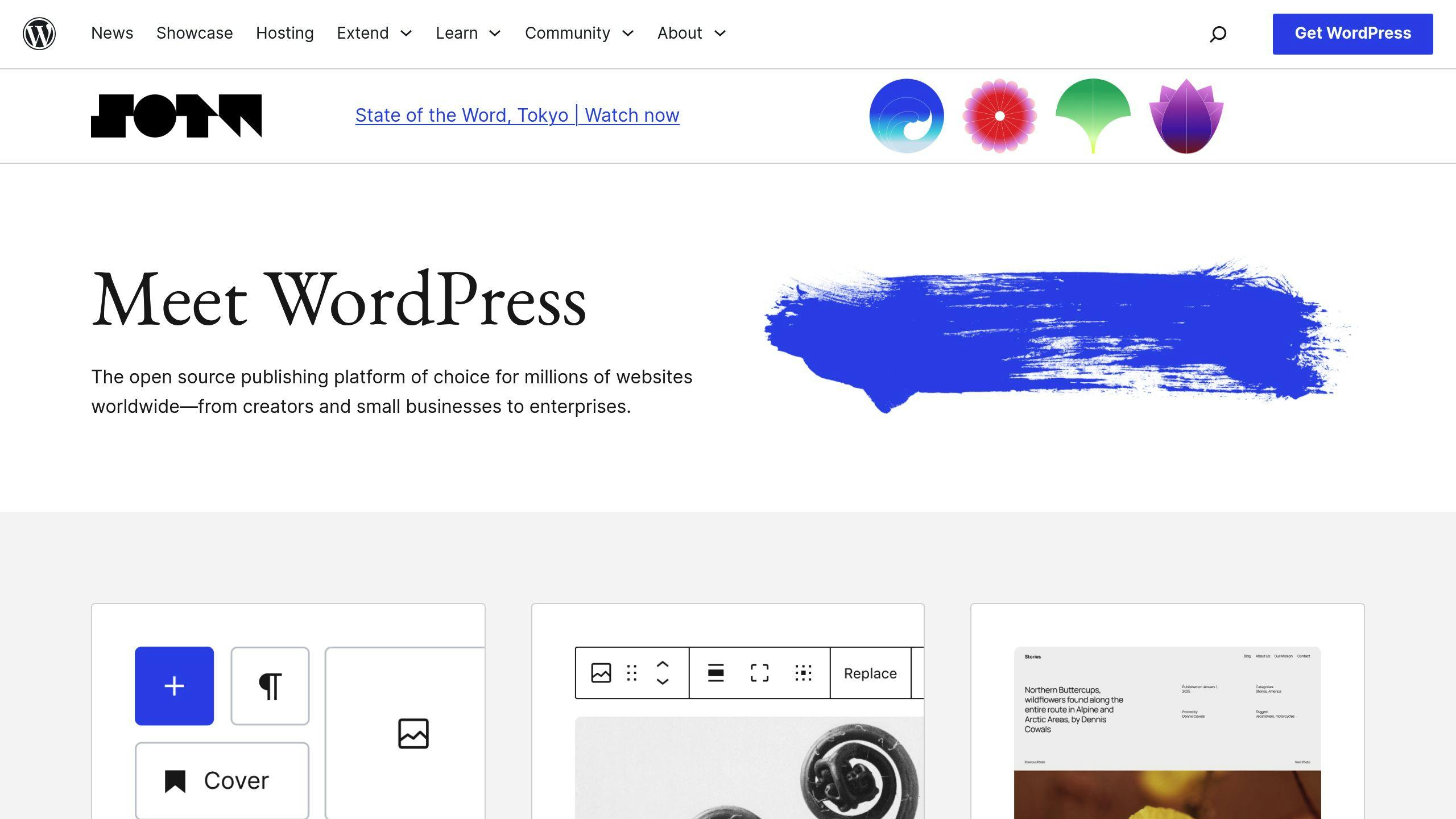
Ease of Use: Drag-and-Drop vs. Technical Control
Wix offers a simple drag-and-drop editor, making it ideal for beginners or small businesses that need to get online quickly without dealing with code. On the other hand, WordPress provides advanced control through its Gutenberg Block editor. Users can directly modify template files, add custom CSS, and even integrate advanced features through coding. The choice between the two often comes down to how much control you’re comfortable managing.
Customization and Design
WordPress gives users a wide range of customization options through its themes and plugins. You can add custom CSS, PHP files, and third-party tools to create functionalities tailored to your needs.
Wix, while offering professional templates and built-in tools, limits customization. You’re restricted to the platform’s pre-designed templates and can’t fully integrate custom code or external tools.
| Feature | WordPress | Wix |
|---|---|---|
| Customization | Full code access and design flexibility | Restricted to templates and basic tools |
| Third-party Integration | Broad plugin ecosystem | Limited to approved integrations |
Scalability for Business Growth
WordPress is well-suited for businesses looking to grow. Its extensive plugin ecosystem, including WooCommerce for e-commerce, supports complex functionality and high traffic.
Wix, while effective for small to medium-sized businesses, has limitations for larger operations. It may struggle with handling complex e-commerce needs or websites requiring advanced custom features. For businesses planning significant growth, scalability and associated costs are important factors to weigh.
Pricing and Costs
Wix uses a tiered pricing model that bundles hosting and basic features into each plan. While this provides predictable monthly costs, premium features and e-commerce support require higher-tier packages.
WordPress itself is free, but you’ll need to budget for hosting, themes, plugins, and potential development costs. These expenses can vary widely depending on your specific needs.
Up next, we’ll dive into how these platforms compare in areas like e-commerce, design, and SEO.
Feature Comparison: WordPress vs. Wix
Design and Templates
WordPress gives users extensive design options with thousands of themes and the ability to customize using code (CSS, PHP). Its Gutenberg Block editor offers an easy-to-use page-building experience, while still allowing for advanced tweaks.
Wix, on the other hand, provides a library of mobile-friendly, professionally designed templates. Its drag-and-drop interface is perfect for beginners, offering a simple way to create visually appealing sites – though customization is more limited compared to WordPress.
| Design Aspect | WordPress | Wix |
|---|---|---|
| Template Library | Thousands of themes, fully customizable | Hundreds of pre-designed templates |
| Code Access | Full CSS, PHP, and HTML access | Limited custom code support |
| Design Editor | Block editor with coding options | Drag-and-drop visual editor |
| Mobile Responsiveness | Theme-dependent, requires testing | Built-in responsive design |
Design options are just one part of the equation. If you’re running an online store, the platform’s e-commerce features might matter even more.
E-Commerce Features
WordPress, through WooCommerce, offers a highly flexible solution for online stores of any size. You can integrate custom payment gateways, shipping options, and inventory systems to meet your specific needs.
Wix includes built-in e-commerce tools that are easy to use and work well for smaller stores. However, its scalability is limited compared to what WordPress can handle.
But building a site is just the beginning – attracting visitors requires strong SEO and marketing tools. Here’s how the two platforms stack up.
SEO and Marketing
Wix’s SEO Wiz is a beginner-friendly tool that simplifies basic optimization tasks, making it a good option for those new to SEO.
WordPress, with plugins like Yoast SEO, offers much more advanced control over optimization. You can manage meta tags, generate sitemaps, and add schema markup, giving businesses the tools they need for detailed SEO strategies.
Ultimately, the choice between WordPress and Wix will come down to what you need. Wix is great for users looking for a simple, guided experience, while WordPress is better suited for those seeking more advanced features and customization.
The best way to build a website? Wix vs WordPress Comparison
sbb-itb-18064a9
Choosing the Right Platform for Your Business
Every business type has its own website needs, whether it’s a local service provider, an online store, or a content-focused site. Picking the right platform can make a big difference.
For Small Businesses
Small businesses often need simple, effective solutions. Wix stands out for its ease of use and low-maintenance design, making it perfect for local businesses like restaurants or boutiques that prioritize managing their operations over website upkeep.
For those planning to grow, WordPress offers a wide range of plugins and customization options. This makes it easy to add features like membership systems or advanced marketing tools as the business evolves.
| Business Need | Recommended Platform | Key Benefit |
|---|---|---|
| Quick Setup | Wix | Easy-to-use interface |
| Limited Budget | WordPress | Free core platform |
| Minimal Maintenance | Wix | Automatic updates included |
| Future Scalability | WordPress | Highly customizable |
While small businesses often focus on simplicity, e-commerce requires more specialized features to handle online sales.
For E-Commerce
For large and complex online stores, WordPress with WooCommerce offers powerful tools for inventory, payments, and shipping. It supports multiple payment methods and shipping options, making it a great choice for businesses with more demanding retail operations.
On the other hand, Wix provides built-in e-commerce tools for smaller stores. It includes features like payment processing and inventory management, making it ideal for straightforward selling needs.
Some businesses, however, rely more on content to engage their audience and establish authority online.
For Blogging and Content Sites
When it comes to content-driven sites, WordPress is hard to beat. Its blogging tools are perfect for publishers, news outlets, and content marketers. Key features include:
- Advanced content organization
- Custom post types
- Media management tools
- Support for multiple authors
With its vast plugin library, WordPress also allows content sites to add features like membership areas, SEO tools, and content scheduling without sacrificing performance.
Conclusion: Making Your Decision
Key Differences to Consider
Choosing between WordPress and Wix comes down to what your business needs most:
| Platform | Best For | Key Advantage |
|---|---|---|
| WordPress | Growing businesses | Extensive customization |
| Wix | Small businesses | Easy-to-use interface |
WordPress is a great option for businesses focused on growth and customization or those with complex e-commerce needs. Its open-source structure offers endless possibilities for expansion, but it does require more technical knowledge to get the most out of it.
Wix, on the other hand, shines when simplicity and speed are priorities. Its straightforward interface is ideal for small businesses looking for a polished online presence. However, it has limitations in terms of advanced customization and scalability.
If you’re drawn to WordPress but feel hesitant about managing its technical aspects, hiring professional WordPress services can help ease the process.
WordPress Support Options
Professional WordPress services are designed to make managing the platform easier while unlocking its full capabilities. Businesses that use these services report experiencing 40% fewer technical issues and faster setup times compared to handling it on their own.
Consider consulting a WordPress expert to ensure the platform you choose meets both your current needs and future ambitions. The right decision will balance your immediate goals with long-term growth potential.
FAQs
Let’s dive into some common questions to help you decide between these two platforms.
Do I need WordPress if I have Wix?
It all comes down to your business needs and future plans.
| Business Need | Best Platform | Why? |
|---|---|---|
| Basic Website & Standard E-commerce | Wix | Comes with built-in tools for simplicity |
| Complex Operations | WordPress | Offers advanced customization and scalability |
Wix is ideal for beginners who want ready-to-use tools, straightforward SEO, and standard e-commerce features.
Go with WordPress if you need:
- Advanced e-commerce capabilities
- Full control over your website’s functionality
In short, Wix is great for ease of use, while WordPress is better suited for those with more complex or evolving needs. Your choice should align with your current demands and long-term vision.

