In 2025, managing a small business website is easier with the right WordPress plugins. Here are five must-have tools to handle SEO, security, lead generation, e-commerce, and backups:
- Yoast SEO: Simplifies search engine optimization with tools for keyword usage, readability analysis, and XML sitemaps.
- Sucuri: Protects your site with malware detection, a DNS-level firewall, and post-hack recovery tools.
- WP Forms: Drag-and-drop form builder for creating contact forms, payment forms, and surveys without coding.
- WooCommerce: Converts your site into a full online store with product management, payment processing, and analytics.
- BackupBuddy: Ensures data safety with automated, full-site backups stored locally or in the cloud.
Quick Comparison
| Plugin | Core Function | Free Version | Premium Starting Price | Best For |
|---|---|---|---|---|
| Yoast SEO | SEO optimization | Yes | $99/year | Content-focused sites |
| Sucuri | Security | Limited features | $199.99/year | Security-focused sites |
| WP Forms | Form management | Yes | $39.50/year | Lead generation |
| WooCommerce | E-commerce | Yes | Free (extensions vary) | Online stores |
| BackupBuddy | Backup & recovery | No | $80/year | Data protection |
These plugins work together to create a secure, optimized, and user-friendly website for small businesses. Keep them updated, monitor performance, and schedule backups to ensure smooth operations.
7 WordPress Plugins I Install on All Websites
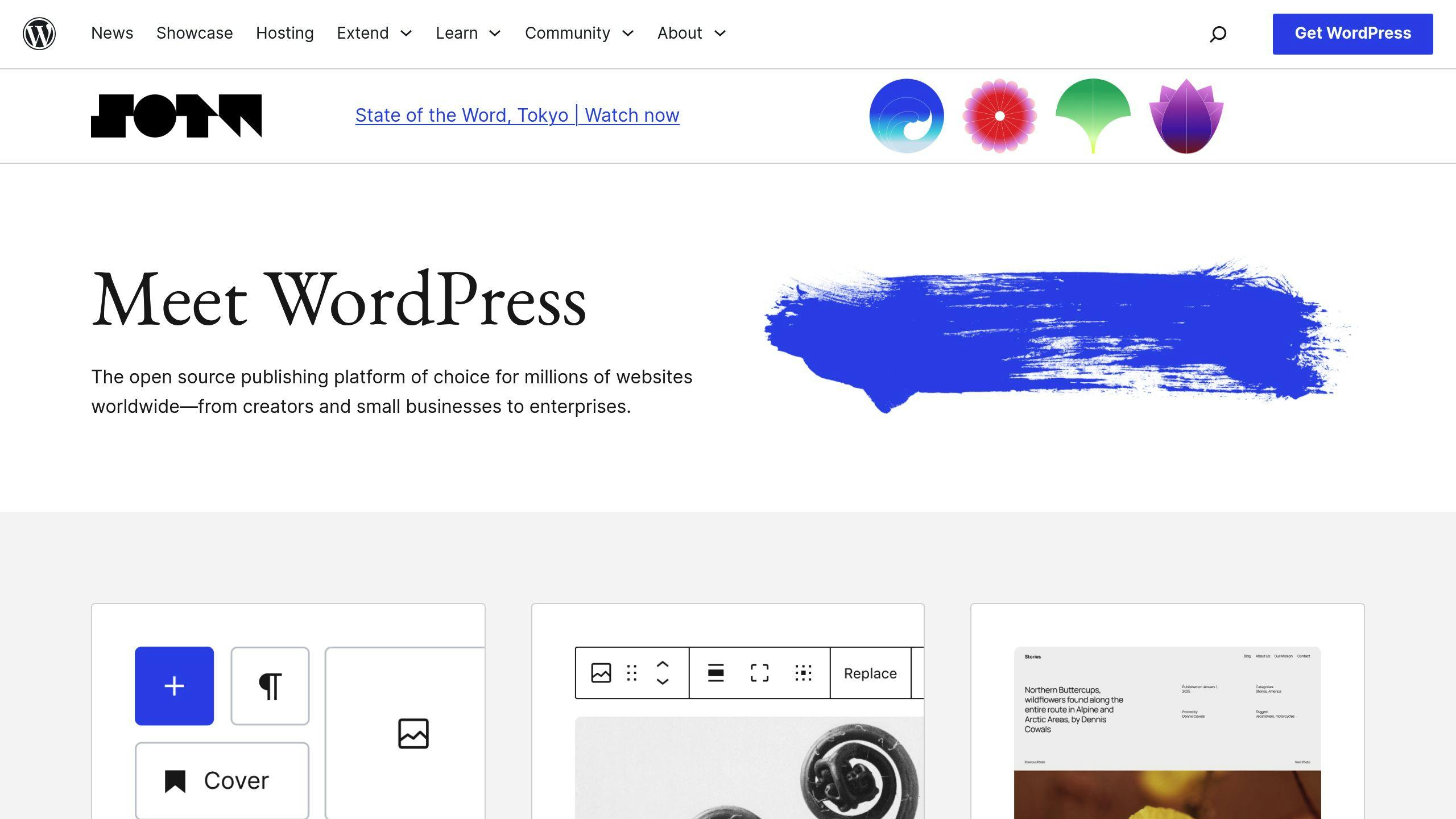
1. Yoast SEO

Yoast SEO is a go-to plugin for small businesses looking to boost their search engine rankings. With over 25 million downloads globally , it simplifies SEO tasks for those who may not have the time or expertise to dive into complex strategies.
This plugin provides real-time feedback on your content, focusing on areas like:
- Keyword usage and density
- Meta descriptions and titles
- Content readability
- Internal links
- URL structure
It also creates XML sitemaps, which make it easier for search engines to crawl and index your site . The readability analysis feature reviews sentence structure, paragraph length, subheadings, and transitions to ensure your content is user-friendly .
For $89 per year, the premium version offers extras like multi-keyword optimization and AI-driven automation . It also integrates with Google Search Console, offering insights into how your site performs in search results .
"Yoast SEO’s comprehensive set of features, including page analysis, XML sitemaps, readability analysis, and social media integration, make it a robust tool for small business websites looking to improve their SEO and online presence."
The plugin also supports content optimization for different languages and regions , making it a great option for businesses with an international audience.
While Yoast SEO is excellent for improving visibility, keeping your website secure is just as important – this is where Sucuri comes in.
2. Sucuri

Website security is a top priority for small businesses, especially in today’s digital world. Sucuri is a powerful tool designed to protect your site from cyber threats, making it an excellent choice for businesses with limited IT support.
This plugin keeps a constant watch on your site, scanning for malware and vulnerabilities while sending alerts about potential risks in real time. Its DNS-level firewall stops harmful traffic before it even reaches your server, providing an extra layer of defense.
Here’s what Sucuri brings to the table:
- Malware detection and removal
- WordPress core file integrity checks
- Enhanced security through advanced .htaccess rules
- Post-hack recovery tools
- Real-time email alerts for suspicious activity
To get the most out of Sucuri, schedule daily scans, set up custom email alerts for critical events, and enable its hardening features. These steps can help block common threats like brute force attacks and unauthorized file changes.
Sucuri also works seamlessly with other WordPress tools, creating a layered security system. This is especially handy for small businesses that don’t have dedicated IT teams. By using Sucuri, you can keep your website safe from ever-evolving online threats.
Once your site is secure, it’s time to focus on enhancing customer interactions – this is where WP Forms comes in.
3. WP Forms

WP Forms is a drag-and-drop form builder designed to make form creation simple for small businesses – no coding required. It helps businesses connect with customers, gather leads, and improve engagement, all while boosting conversions.
With WP Forms, you can easily create forms like:
- Contact forms for handling customer inquiries
- Payment forms for booking services or collecting fees
- Newsletter signups to grow your email list
- Survey forms to gather customer feedback
It works seamlessly with tools like Mailchimp, automating lead collection and follow-ups. Plus, features like conditional logic, multi-step forms, and mobile-friendly designs make forms more interactive and user-friendly.
Built-in Security Features
WP Forms prioritizes security with features such as:
- Spam protection using reCAPTCHA
- SSL encryption to safeguard sensitive data
- Honeypot fields for extra security against bots
Key Features for Small Businesses
Here’s why WP Forms stands out:
- Ready-to-use templates to speed up setup
- An entry management system to track and organize submissions
- Form analytics to measure performance and make improvements
- Options for consent checkboxes to stay compliant with data privacy regulations
Tips for Getting the Most Out of WP Forms
To make your forms work harder for you:
- Review form analytics to understand submission trends
- Fix any issues causing users to abandon forms
- Use required fields to ensure accurate data collection
- Set up automated email notifications to stay on top of new submissions
WP Forms offers a simple yet powerful way for small businesses to create effective forms and manage customer interactions efficiently.
sbb-itb-18064a9
4. WooCommerce
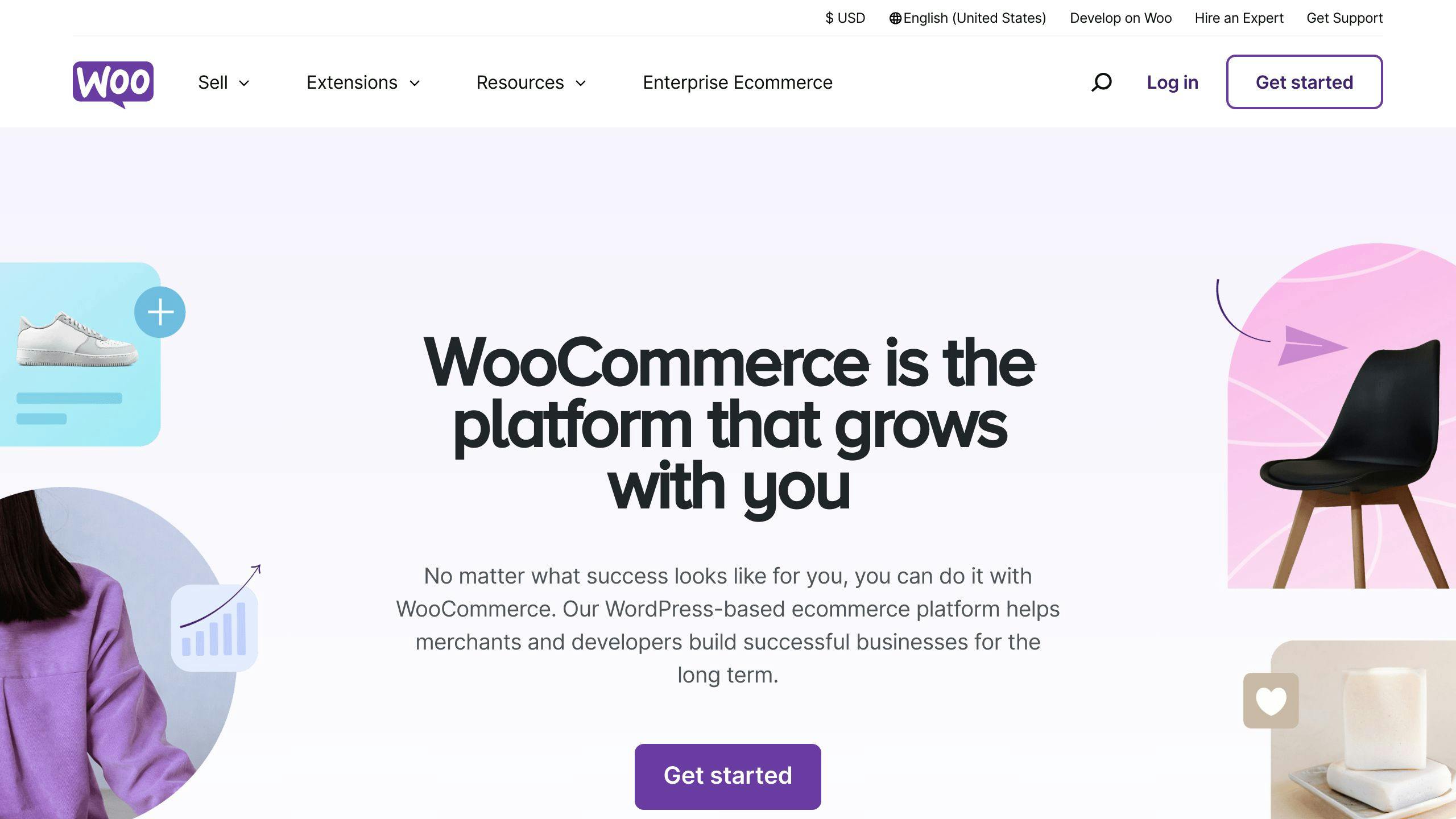
WooCommerce turns your WordPress site into a fully functional online store. It’s an excellent option for small businesses looking to grow online, offering all the tools you need to manage your e-commerce operation directly from your WordPress dashboard.
Here’s what WooCommerce brings to the table:
- Product Management: Add unlimited products, including variations, categories, and attributes.
- Payment Processing: Accept payments through credit cards, PayPal, bank transfers, and more.
- Shipping Options: Set up shipping methods and rates that suit your business.
- Order Management: Monitor and process orders from one central location.
Whether you’re selling physical goods or digital products like e-books, software, or courses, WooCommerce has you covered. Digital products benefit from secure downloads and licensing, while physical goods sellers get tools for inventory control and shipping.
WooCommerce also includes built-in analytics to help you make informed decisions. Use these tools to:
- Track sales and revenue.
- Understand customer behavior.
- Manage inventory effectively.
- Monitor the overall health of your store.
To keep your store running smoothly, make sure to compress product images, use SSL certificates, and ensure your site is mobile-friendly. WooCommerce is designed to work well across devices, providing a smooth shopping experience for your customers.
The core plugin is free, but you can expand its capabilities with premium extensions for features like subscriptions, memberships, and advanced shipping. Its modular setup allows you to add features as your business grows.
While WooCommerce helps you build and scale your store, don’t forget about data protection. Tools like BackupBuddy are essential for keeping your store’s data safe.
5. BackupBuddy
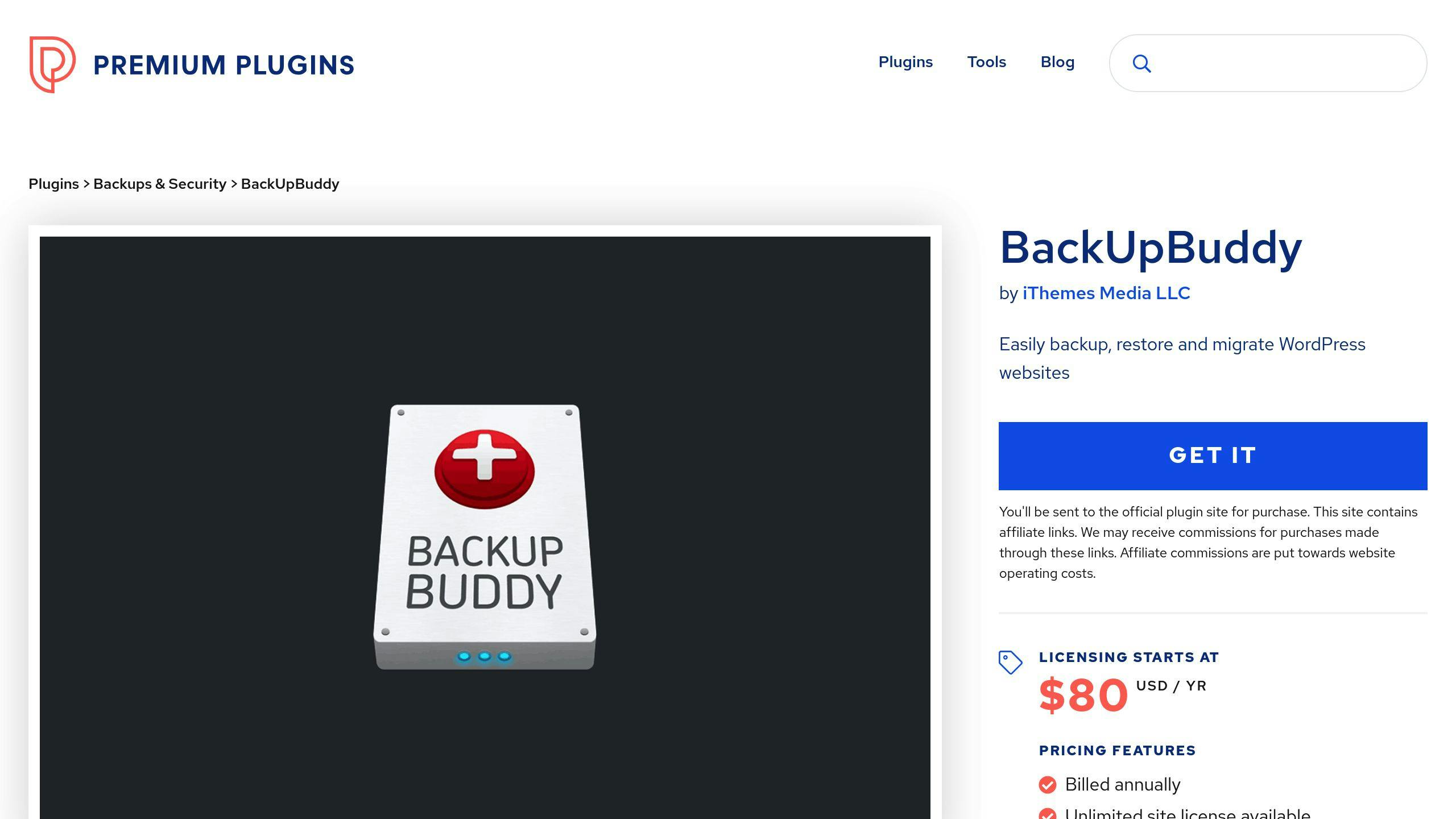
BackupBuddy is a reliable tool for keeping your small business website safe. Created by iThemes, this premium plugin ensures your website’s data is secure and easy to restore if something goes wrong.
It provides full backups of your WordPress site, covering everything – files, databases, themes, plugins, and settings. This means you’ll have everything you need to get your site back up and running without missing a beat.
You can save backups locally or on cloud platforms like Dropbox, Google Drive, Amazon S3, or BackupBuddy’s own cloud storage. The plugin also offers automated scheduling, so you can set it to back up daily, weekly, or monthly without lifting a finger.
Pricing starts at $80 per year for a single site and goes up to $297 per year for unlimited sites. Higher-tier plans include perks like cloud storage and priority support.
For the best protection, it’s smart to store backups in multiple places, test them regularly, and keep an eye on logs to make sure everything is working smoothly.
BackupBuddy’s simple interface makes it easy for non-technical users, while its advanced features cater to more experienced users. With a solid 4.5-star rating on WordPress.org, it’s a trusted choice for protecting small business websites from data loss and reducing downtime.
Now that we’ve covered BackupBuddy, let’s see how these five plugins measure up in meeting the needs of small businesses.
Plugin Comparison Table
Here’s a quick breakdown to help you pick the best plugins for your small business website:
| Feature | Yoast SEO | Sucuri | WP Forms | WooCommerce | BackupBuddy |
|---|---|---|---|---|---|
| Core Function | SEO optimization | Security | Form management | E-commerce | Backup & recovery |
| Primary Benefit | SEO tools for visibility | Threat protection | Easy lead capture | Store management | Automated backups |
| Free Version | Yes, basic features | Limited features | Yes, basic forms | Yes, core features | No |
| Premium Starting Price | $99/year | $199.99/year | $39.50/year | Free (extensions vary) | $80/year |
| Best For | Content-focused sites | Security-focused sites | Lead generation | Online stores | Data protection |
| Notable Limitation | Advanced features require premium | Full protection needs upgrade | Limited free templates | Extension costs add up | Large backup files |
Combining plugins strategically can unlock even greater functionality. Here are a few smart pairings:
- For Online Stores: Use WooCommerce with Yoast SEO to boost product visibility.
- For Service Businesses: Pair WP Forms with Sucuri to securely capture leads.
- For Content Creators: Combine Yoast SEO with BackupBuddy to protect and optimize your content.
Each plugin tackles specific needs while complementing others:
- Yoast SEO: Boosts visibility with its optimization tools .
- Sucuri: Delivers strong security and proactive threat defense .
- WP Forms: Simplifies customer interactions and data collection.
- WooCommerce: Powers flexible online store operations.
- BackupBuddy: Safeguards your site with reliable backup solutions.
Conclusion
These five tools can play a key role in helping small businesses succeed in 2025. By using these plugins, business owners can build a secure, efficient, and user-friendly online presence.
Sucuri provides essential protection against the staggering 99,000 daily hacking attempts on websites. WP Forms simplifies lead generation with customizable, workflow-friendly contact forms. Yoast SEO offers real-time tools for optimizing content, making it easier for businesses to handle SEO without hiring consultants.
When combined, these plugins create a comprehensive website management system that:
- Safeguards data and strengthens security
- Improves SEO performance
- Enhances customer engagement
- Simplifies e-commerce operations
This combination addresses critical needs like security, lead generation, and e-commerce, forming a well-rounded solution for small business websites.
To get the most out of these plugins, small businesses should:
- Keep them updated
- Track performance metrics
- Use the provided documentation
- Handle compatibility issues promptly
- Schedule regular backups
FAQs
Which is the important plugin for a corporate website?
For corporate websites, security is a top priority. In 2025, Sucuri remains a standout choice, offering a suite of tools tailored for enterprise-level protection.
Here’s what Sucuri brings to the table:
- Real-time malware scanning and threat detection
- DNS-level firewall protection
- Post-hack cleanup tools
- Automated security alerts
- Core integrity checks
Corporate sites often deal with sensitive data, making robust security measures essential. To enhance protection, consider activating advanced features like custom firewall rules and scheduling daily security scans.
Beyond security, corporate websites may benefit from these additional plugins:
- Yoast SEO: Boosts search engine visibility and strengthens brand presence
- WP Forms: Simplifies lead capture and data collection
- BackupBuddy: Safeguards critical data with reliable backup solutions
To keep your site secure and efficient, focus on these best practices:
- Set up strict security protocols
- Schedule automated backups regularly
- Utilize lead generation tools effectively
- Optimize SEO to improve corporate visibility
Always ensure your plugins are updated to guard against the latest threats and keep your site running smoothly.

