Here’s a quick guide to 5 free real-time analytics plugins that can help you monitor traffic, understand visitor behaviour, and stay GDPR-compliant in the UK:
- Independent Analytics: Tracks live visitor activity, page views, and traffic sources while storing all data locally to ensure privacy compliance.
- Visitor Traffic Real Time Statistics: Offers a 30-day snapshot of visitor data with basic stats like page views and traffic sources.
- SlimStat Analytics: Provides real-time monitoring with advanced filtering, geolocation, and export options while prioritising performance.
- WP Statistics: Focuses on privacy with local data storage and GDPR compliance, offering detailed insights into visitors and traffic sources.
- Analytify: Integrates Google Analytics into your WordPress dashboard for live data, content insights, and social traffic stats.
Quick Comparison
| Plugin | Real-Time Tracking | Data Storage | GDPR Compliance | Best For |
|---|---|---|---|---|
| Independent Analytics | Complete visitor tracking | Self-hosted | Full compliance | Privacy-focused tracking |
| Visitor Traffic Real Time Statistics | Basic visitor logs | Self-hosted | Limited | Simple traffic monitoring |
| SlimStat Analytics | Advanced filtering | Self-hosted | Built-in tools | Performance-conscious users |
| WP Statistics | Current visitor activity | Self-hosted | IP anonymisation | UK data standards compliance |
| Analytify | Active user monitoring | Google Analytics | Configurable | Google Analytics integration |
Each plugin has its strengths, from privacy and performance to advanced integration. Choose the one that aligns with your website’s needs and compliance requirements.
My Must Have FREE WordPress Analytics Plugin
1. Independent Analytics
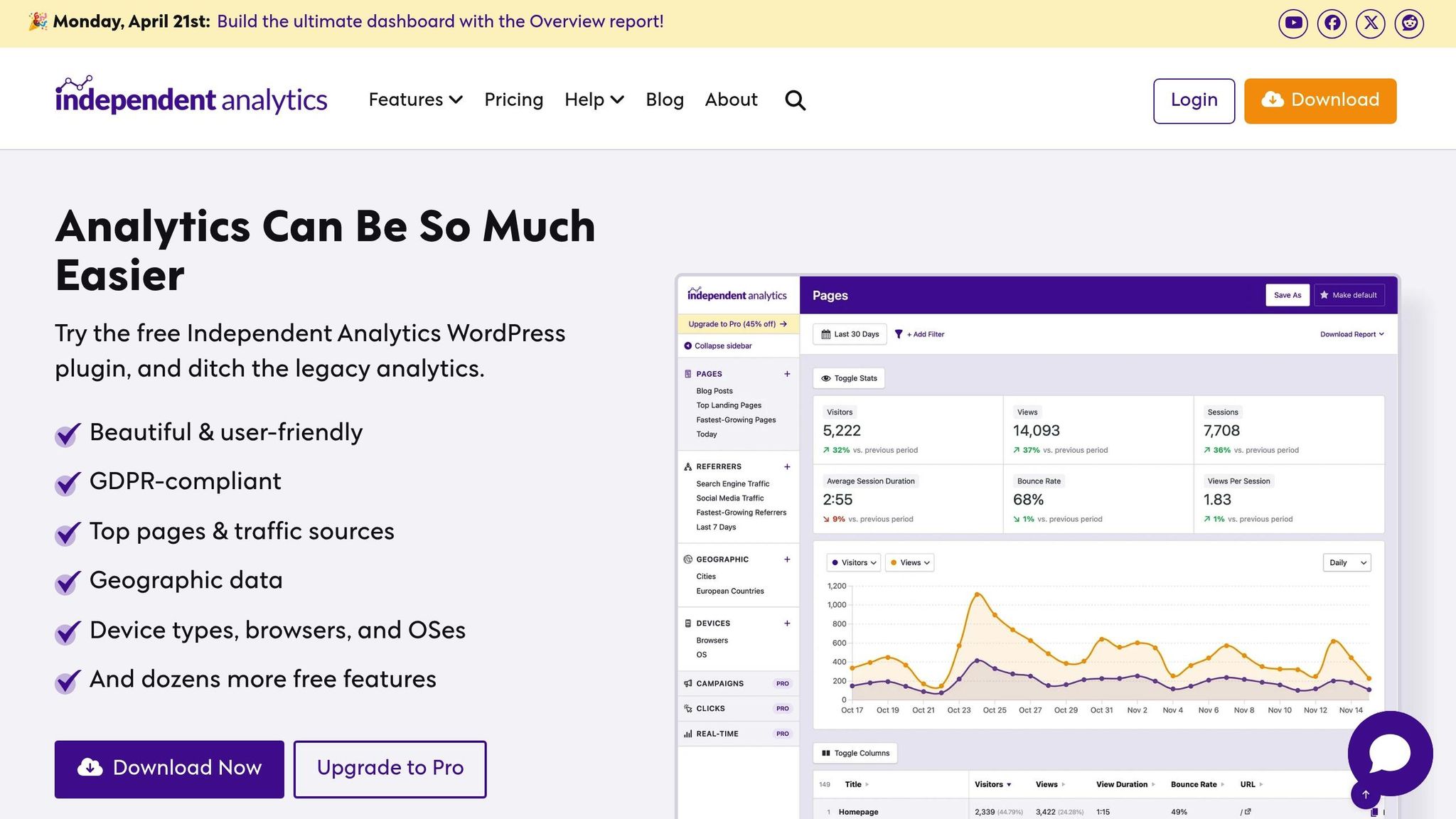
Independent Analytics is a WordPress plugin designed with privacy in mind, offering real-time tracking without depending on external services. All data is stored directly in your WordPress database, giving you full control over visitor information while prioritising privacy.
The plugin is easy to set up: you can install it directly from the WordPress repository, and it starts tracking visitor data immediately – no need for external accounts or API keys. This simplicity makes it a great choice for small to medium-sized businesses looking for an analytics tool that’s both effective and hassle-free.
Here’s a breakdown of its key tracking features:
| Feature | Description |
|---|---|
| Real-time Monitoring | Tracks live visitor activity |
| Page Analytics | Measures views, popular content, and engagement |
| Visitor Insights | Shows geographic location, device types, and browsers |
| Traffic Sources | Tracks referrals and entry points |
| Historical Data | Provides daily, weekly, and monthly trends |
Independent Analytics is lightweight, avoiding external scripts and optimising database queries to ensure your site speed remains unaffected while gathering essential data.
The plugin also strengthens data protection by:
- Automatically anonymising IP addresses
- Storing data securely on your server
- Ensuring transparent data collection practices
While the free version doesn’t include advanced features like eCommerce tracking or detailed conversion monitoring, it still offers enough functionality for most websites. Its clean and intuitive dashboard highlights the most important metrics without overwhelming users.
To make the most of Independent Analytics, ensure your hosting environment can handle the database activity, particularly if your site attracts high traffic. Server resources will play a key role in maintaining performance as your data grows.
2. Visitor Traffic Real Time Statistics
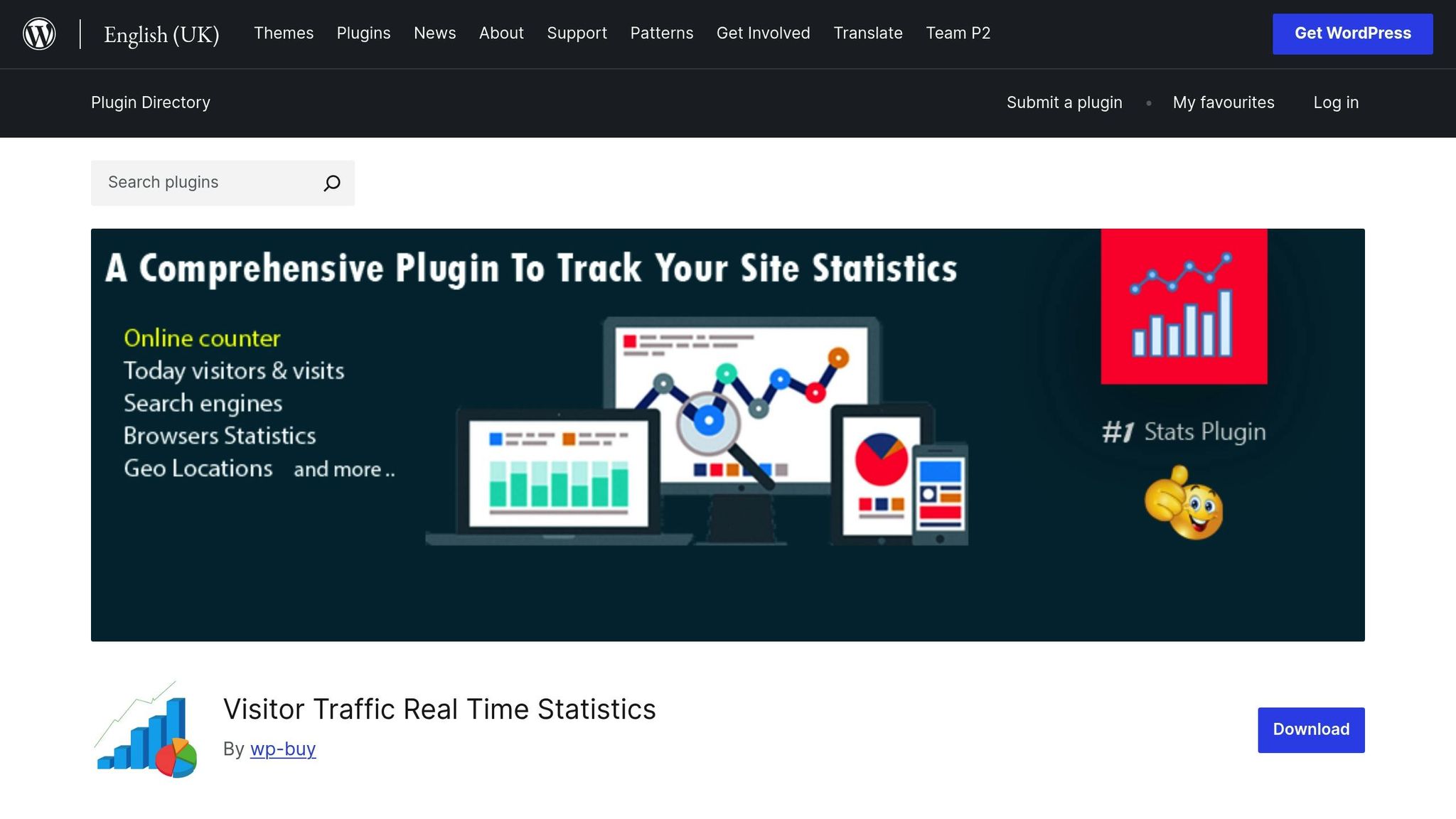
Visitor Traffic Real Time Statistics offers an easy way to keep an eye on your website’s activity through a user-friendly dashboard. It provides a 30-day snapshot of visitor data, updating automatically with each new visit.
Every refresh ensures the latest information is at your fingertips, making it simple to monitor traffic trends and track campaigns in real time.
Here’s what you can track with this plugin:
| Feature | Description |
|---|---|
| Visitor Overview | Displays total visitors and visits over the past 30 days |
| Geographic Data | Shows where your visitors are coming from, including regional distribution |
| Basic Statistics | Tracks page views and counts unique visitors |
| Traffic Sources | Highlights referral sites and search terms driving traffic |
| Device Information | Logs visitors’ browsers and system details |
If you’re managing a UK-based website, make sure your privacy policies comply with GDPR and UK data protection laws.
The free version is great for basic stats, offering a 30-day overview. However, if you need real-time monitoring of active visitors, you’ll need to upgrade to the Pro version.
For websites with heavy traffic, it’s worth checking if your hosting can support the local data storage required by the plugin.
The plugin is tailored for UK users, using British date formats (day/month/year) and spelling. Reports and monetary values reflect the currency symbol configured for your site, such as £.
The dashboard is designed to present data clearly and concisely, making it especially useful for small business owners who want quick insights without any hassle.
Key settings you can customise include:
- Data retention periods
- Filters based on user roles
- Geographic tracking preferences
- Frequency of dashboard updates
This plugin is a practical choice for straightforward traffic monitoring and basic analytics. If you’re looking for additional real-time insights, take a look at SlimStat Analytics next.
3. SlimStat Analytics
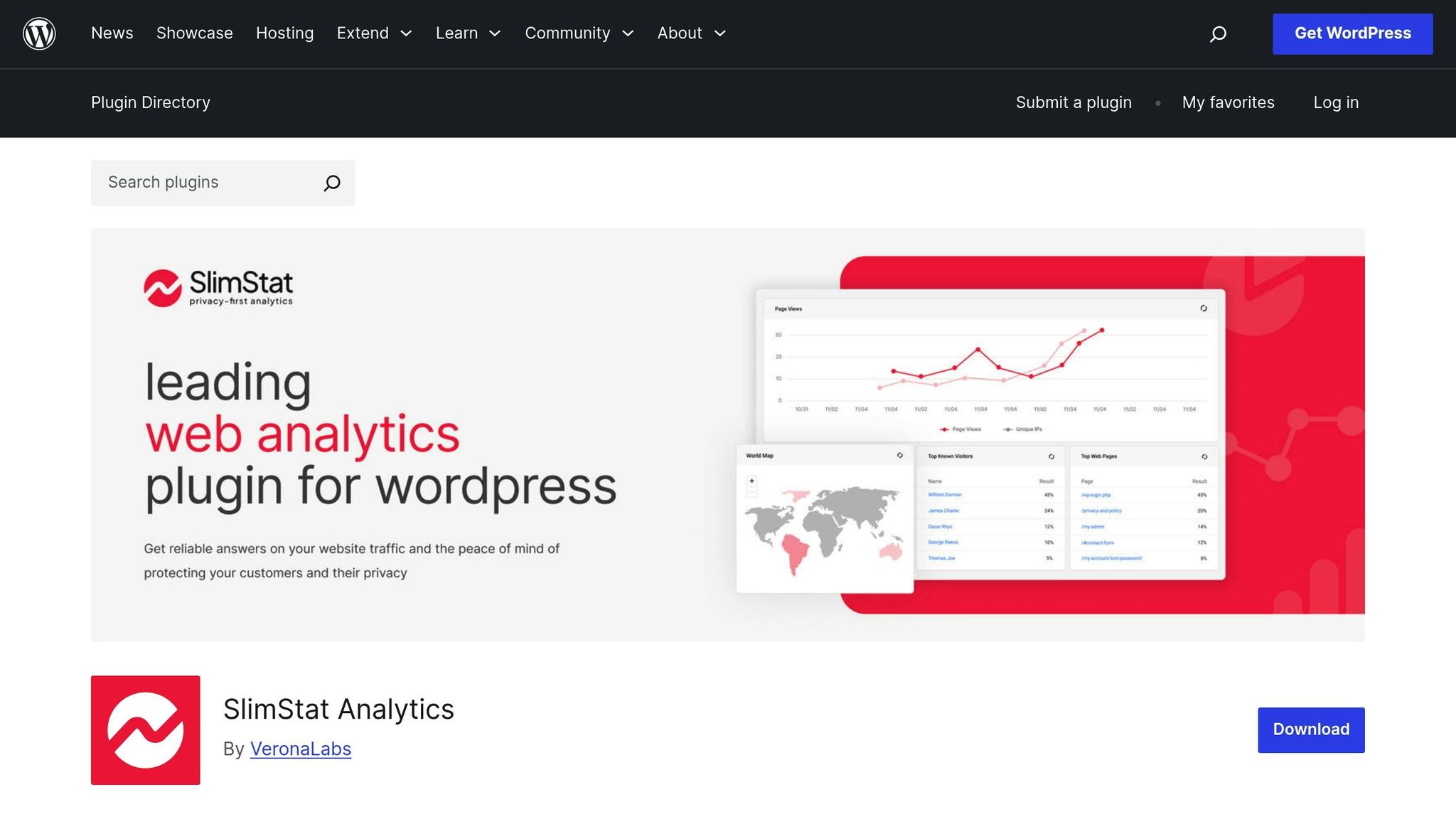
SlimStat Analytics offers real-time tracking while keeping your website’s performance intact. Its dashboard integrates seamlessly with WordPress, presenting vital metrics such as:
| Feature | Description |
|---|---|
| Real-time Monitoring | Observe active visitors and pageviews as they occur |
| Traffic Sources | Identify referrers and entry points instantly |
| Device Analytics | Analyse visitor browser and system details |
| Geolocation (basic) | Track visitor countries (detailed data requires a MaxMind licence) |
| Data Export | Export analytics to Excel for offline use |
Privacy is a priority with features like IP address anonymisation and cookie consent options, ensuring compliance with UK data protection standards.
The free version keeps all data stored in your WordPress database, which could be a concern for high-traffic websites. For advanced geolocation and detailed reporting, additional licences or premium features are necessary.
SlimStat works with WordPress 5.0+ and PHP 7.2+ and recommends regular database maintenance. The interface is tailored for British users, using UK English and day/month/year date formats. Premium features are available starting at £22 per year.
This plugin’s lightweight design and privacy-conscious approach make it a strong choice for WordPress users seeking real-time insights without relying on external services. Up next, we’ll take a closer look at WP Statistics, another capable tool for real-time analytics.
sbb-itb-18064a9
4. WP Statistics
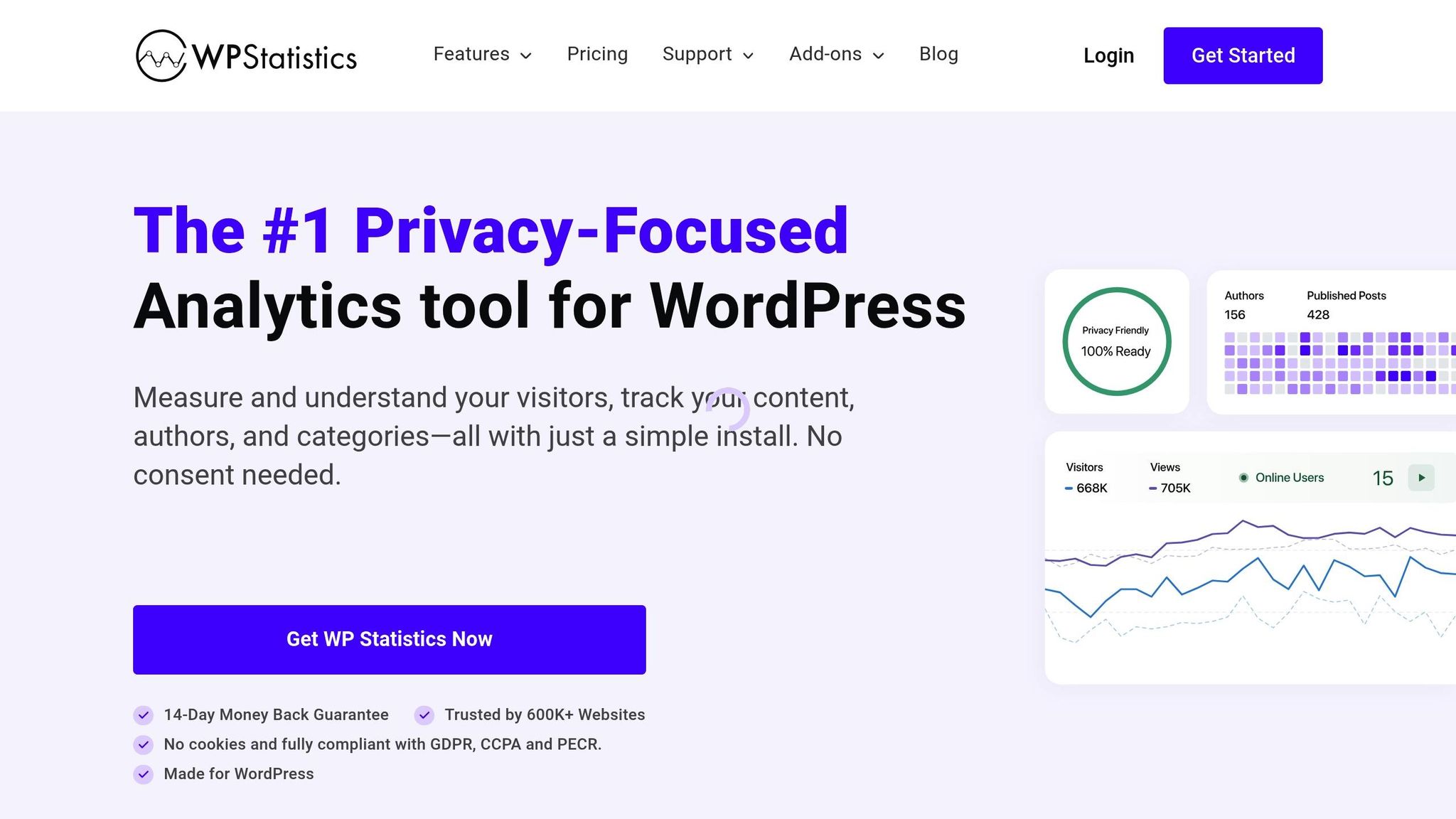
WP Statistics is a plugin designed to deliver real-time analytics while prioritising data privacy by storing all information locally. With over 600,000 active installations, it’s a trusted solution for website owners looking for reliable insights.
The plugin’s dashboard is user-friendly and provides key metrics at a glance:
| Feature Category | Included Analytics |
|---|---|
| Visitor Data | Real-time visitor count, page views, bounce rates |
| Traffic Sources | Referrers, search engines, direct visits |
| Technical Info | Browsers, operating systems, screen resolutions |
| Geographic Data | Country-level visitor location tracking |
| Content Performance | Most viewed pages, entry and exit points |
Once you install WP Statistics from the WordPress repository, it starts tracking data immediately with its optimised default settings. Adjustments are straightforward through the configuration panel, making it accessible for users of all skill levels.
Privacy Features
WP Statistics is built with privacy in mind, offering tools to ensure compliance with regulations like GDPR:
- IP anonymisation through hashing
- Cookie consent management
- Ability to exclude specific user roles from tracking
- Local data storage for full control over your information
- GDPR-compliant tools for secure handling of data
Performance Management Tools
To keep your site running smoothly as data grows, WP Statistics includes several performance-focused features:
| Management Tool | Purpose |
|---|---|
| Data Purging | Automatically removes outdated statistics |
| Role Filtering | Excludes specific users from being tracked |
| Database Optimisation | Schedules regular maintenance tasks |
| Cache Compatibility | Works seamlessly with popular caching plugins |
These tools ensure that your site remains efficient and responsive, even as your analytics data accumulates. The free version of WP Statistics covers the essentials, including the ability to export data for backups or custom Excel reports.
For added convenience, the plugin displays real-time metrics directly on the WordPress dashboard through customisable widgets. This allows you to keep an eye on performance while managing your content.
WP Statistics is a solid choice for anyone seeking detailed analytics with a focus on privacy and ease of use. Next, we’ll look at Analytify, which takes a different approach to meet the diverse needs of website owners.
5. Analytify

Analytify brings Google Analytics directly into your WordPress dashboard, making it simple to track your site’s performance without the hassle of switching platforms. With over 70,000 active installations [1], it’s a popular choice for those who want real-time insights while adhering to privacy standards.
Core Features
The free version of Analytify offers a user-friendly interface packed with essential analytics tools:
| Feature Category | Insights Provided |
|---|---|
| Real-time Data | Active visitors, live page views, traffic sources |
| Content Insights | Stats for individual posts/pages, top-performing content |
| Visitor Analytics | Geographic data, mobile device usage, organic search traffic |
| Social Stats | Traffic from social media platforms |
| Basic Reporting | Automated email reports for posts and pages |
Setup Process
Getting started is straightforward. Install and activate the plugin, connect it to your Google Analytics account using the built-in authentication wizard, and adjust the settings to suit your needs. Once set up, Analytify begins tracking in real time, giving you instant access to key metrics.
Privacy Compliance
For websites operating in the UK, Analytify includes essential GDPR-friendly features:
- IP address anonymisation
- Cookie consent integration
- Google Analytics privacy controls
- No personal data stored on WordPress
These privacy measures ensure compliance without sacrificing functionality, all within an easy-to-navigate dashboard.
Dashboard Integration
With Analytify, analytics data is presented in clear, visually appealing charts right in your WordPress admin area. This is especially handy for content creators who need quick performance insights while managing their site.
Performance Considerations
The plugin relies on Google Analytics’ infrastructure, which means it doesn’t put added strain on your server. This lightweight approach ensures your website remains fast and responsive.
Live Metrics
Analytify provides real-time data to help you stay on top of your site’s activity:
| Metric | Details Tracked |
|---|---|
| Visitor Activity | Number of active users on your site |
| Page Performance | Page view counts |
| Traffic Sources | Where visitors are coming from |
| Geographic Data | Locations of your visitors |
| Content Engagement | Pages currently being viewed |
This instant feedback is especially useful for monitoring the success of new content or marketing campaigns, allowing you to make quick adjustments based on performance trends.
For those who need more advanced features, Analytify offers premium upgrades. However, the free version is robust enough to cover the needs of most small to medium-sized websites.
Plugin Features Comparison
Let’s dive into the key features that matter most to UK website owners when choosing between these five WordPress analytics plugins.
Core Functionality Comparison
| Feature | Independent Analytics | Visitor Traffic Real Time Statistics | SlimStat Analytics | WP Statistics | Analytify |
|---|---|---|---|---|---|
| Real-time Tracking | Complete visitor tracking | Basic visitor logs | Dashboard with filtering | Current visitor activity | Active user monitoring |
| Data Storage | Self-hosted | Self-hosted | Self-hosted | Self-hosted | Google Analytics |
| GDPR Compliance | Full compliance | Not GDPR compliant [2] | Built-in privacy tools | IP anonymisation | Configurable privacy |
| Free Version Limits | No campaign tracking | Limited real-time data | No geolocation | Basic filtering | Basic GA integration |
Now, let’s explore privacy features, user interfaces, integration options, and performance aspects.
Privacy and Data Protection
For UK-based businesses, having full control over data is essential. Self-hosted plugins like Independent Analytics, SlimStat Analytics, and WP Statistics store data locally, which simplifies GDPR compliance, especially when paired with UK-based hosting providers.
Dashboard Experience
Each plugin presents analytics data differently, catering to varying user preferences:
- SlimStat Analytics: Offers advanced filtering options and allows exporting data to Excel for offline analysis.
- WP Statistics: Features dashboard widgets with clear graphs and charts to display key metrics.
- Analytify: Integrates seamlessly with Google Analytics, showcasing data in a modern, visually appealing layout [1].
- Independent Analytics: Focuses on simplicity, highlighting the most critical metrics in an easy-to-navigate dashboard.
Integration Capabilities
These plugins vary in their compatibility with tools commonly used by UK businesses:
| Integration Type | Compatibility Notes |
|---|---|
| WooCommerce | Analytify and SlimStat offer specialised tracking for eCommerce platforms. |
| Caching Plugins | SlimStat is optimised to work smoothly with caching tools [3]. |
| Page Builders | All plugins are compatible with popular builders like Elementor. |
| Marketing Tools | Analytify supports UTM tracking for better campaign analysis [1]. |
Data Localisation
For websites targeting UK audiences, localisation is a key consideration. These plugins can be tailored to meet regional requirements, including:
- UK date formats (DD/MM/YYYY)
- Displaying prices in pounds (£)
- Adjusting for UK time zones (GMT/BST)
- Hosting data on local servers
SlimStat Analytics and WP Statistics stand out for their customisation options, making them particularly suitable for aligning with UK standards [3].
Performance Considerations
When it comes to maintaining fast load times, SlimStat Analytics offers a distinct advantage with its compatibility with caching plugins, ensuring smooth performance for UK websites.
Cost-Benefit Analysis
While all these plugins provide free versions, upgrading to premium plans is worth considering if your site needs advanced features like in-depth eCommerce tracking, detailed campaign insights, automated reporting, or enhanced performance. Premium versions are priced between £22 and £30 per year [1][3].
Summary
Here’s a quick recap of the key points from the plugin reviews. For UK websites, Independent Analytics stands out with its GDPR compliance and local data storage. SlimStat Analytics impresses with its caching integration for better performance. If aligning with UK data standards is your priority, WP Statistics fits the bill. Meanwhile, Analytify offers a user-friendly way to work with Google Analytics.
If you’re feeling overwhelmed with setup and maintenance, professional support might be the way to go. RTWD – Richard Thorne Web Design provides managed WordPress hosting starting at £5/month and a Website Care Plan for £39/month, which includes help with plugin configuration and ongoing upkeep.
Here’s a quick reference table to match your needs with the right plugin:
| Implementation Priorities | Recommended Plugin |
|---|---|
| GDPR Compliance | Independent Analytics |
| Performance Optimisation | SlimStat Analytics |
| UK Data Standards | WP Statistics |
| Google Analytics Integration | Analytify |
| Simple Visitor Tracking | Visitor Traffic Real Time Statistics |
When selecting a plugin, focus on what matters most to your site – whether it’s privacy, speed, or reporting capabilities. This guide should help you find the right tool to keep your WordPress site running smoothly and in line with regulations.
FAQs
How can these real-time analytics plugins help UK websites stay GDPR compliant?
When using real-time analytics plugins, many come with built-in features designed to help with GDPR compliance. These often include options like anonymising user data, gaining user consent for cookies, and allowing tracking to be disabled for certain users. That said, it’s crucial to carefully check the privacy settings of each plugin and configure them to fully align with GDPR requirements. If you’re running a UK-based website, make sure the plugin complies with the most up-to-date data protection laws to steer clear of any legal complications.
How can a self-hosted analytics plugin affect the performance of a high-traffic WordPress site?
Using a self-hosted analytics plugin on a busy WordPress site can put a strain on your server if not handled properly. These plugins often process significant amounts of data directly on your server, which can lead to higher server loads, slower loading speeds, and even downtime during traffic surges.
To keep things running smoothly, focus on optimising your hosting setup, implementing effective caching solutions, and selecting plugins that are lightweight and built to handle growth. It’s also crucial to regularly monitor your site’s performance to ensure it can manage the demands of real-time analytics without affecting the experience for your visitors.
Can these plugins work with tools like WooCommerce or page builders to expand their features?
The article highlights free real-time analytics plugins for WordPress, discussing their features, advantages, and limitations. However, it doesn’t explicitly address whether these plugins work seamlessly with tools like WooCommerce or page builders. For precise compatibility details, it’s best to check the plugin documentation or reach out directly to the developers.

